How to Showing Up Earning Tab on Blogger
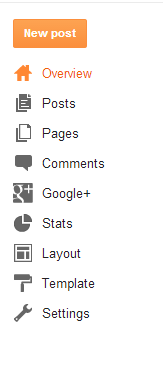 Google Adsense is common for blogger user on the web. Google Adsense is advertise-network service from Google.Inc. People can earn money for placing advertisement from Google in their blogs. If a blogger wanna activate it in his blog, he must activating via Earning Tab on Blogger dashboard.
Google Adsense is common for blogger user on the web. Google Adsense is advertise-network service from Google.Inc. People can earn money for placing advertisement from Google in their blogs. If a blogger wanna activate it in his blog, he must activating via Earning Tab on Blogger dashboard.But many of blogger user got problem to find it. In some blogger account, this tab doesn't shown. This is because the language preference of that blog is not supported by Google Adsense (Example : Bahasa Indonesia).
The solution is changing the language preference on the blog with supported language like English - US. Follow below steps to change the languange preference on blogger :
1. Login to your blogger account
2. Click on Settings - Language and Formatting
3. Change the language to English - (United States)
4. Click on Save settings
Final step is you need to relogin your blogger account and Earning tab shown now.



























No Comment to " How to Showing Up Earning Tab on Blogger "
Sampaikan pendapat atau pertanyaan Anda di kotak komentar berikut